Bikini Bottom
Bikini Bottom
This cover celebrates the first day of school, longstanding neighbours and timeless family traditions.
Available in green, pink and white.

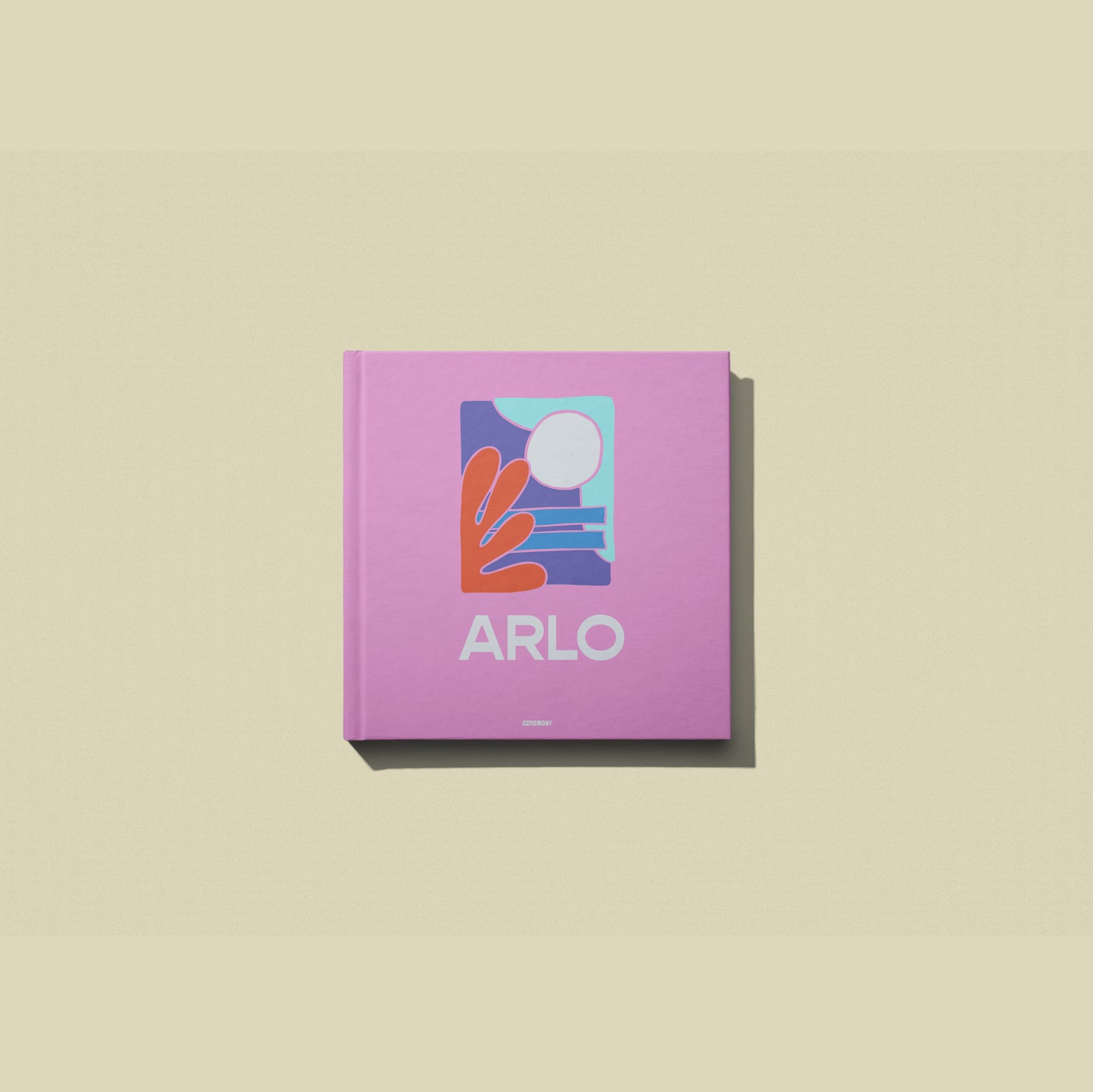
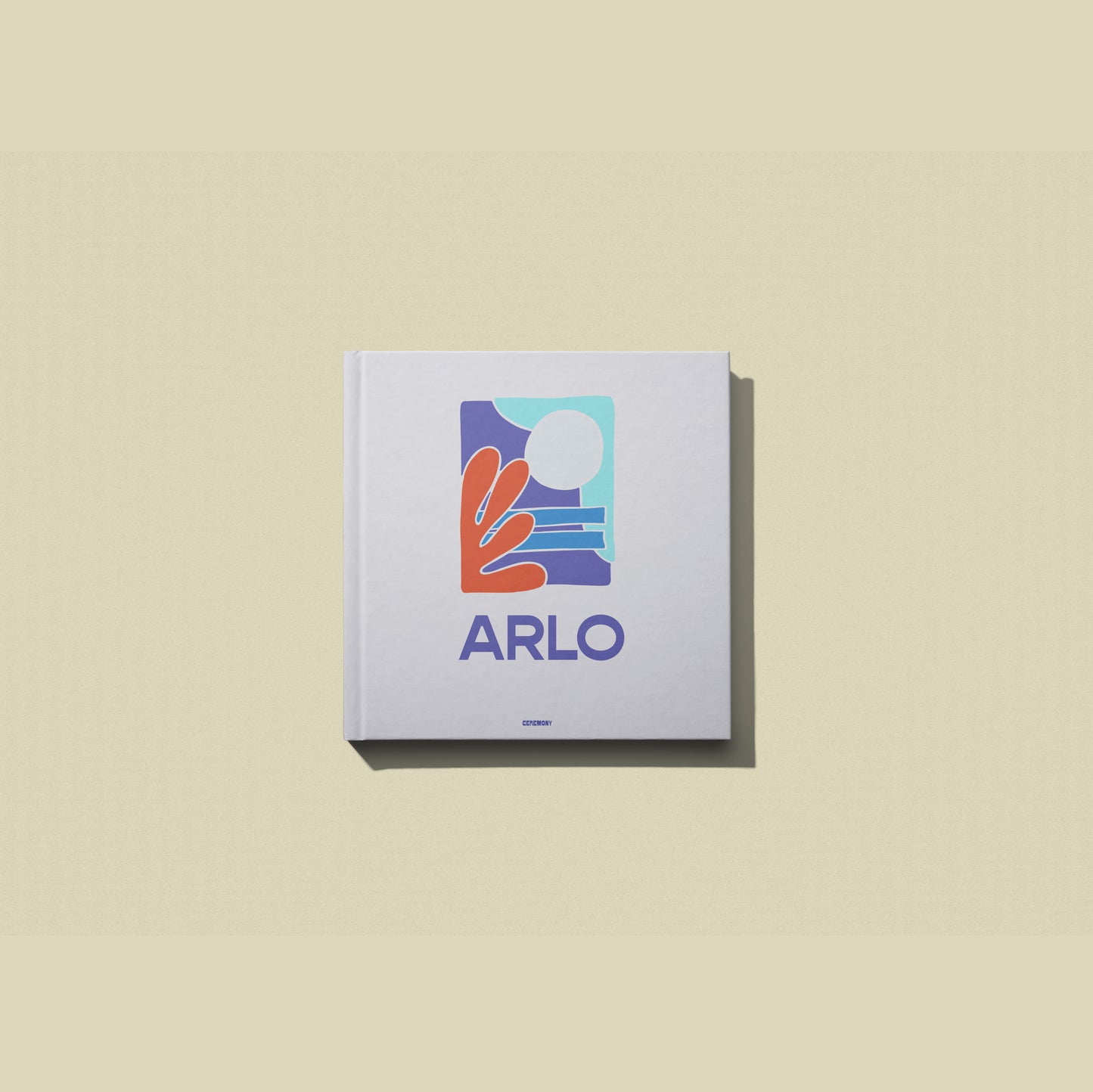



-

Step 1
Choose a Ceremony cover style that best celebrates your memories, your style and your space.
-

Step 2
Select your book requirements (think size, colour, and how many pages you want in your book).
-

Step 3
Upload your images from your phone or your desktop
-

Step 4
Start creating your book by giving it a name and arranging your images. Too easy!

Easy to make
Vogue-worth coffee table books in four simple steps. We've done away with the bells and whistles noone uses (think emoji stickers and dated themes) to give you features that are all killer, no filler.

Fabulous design
There is a growing shift in preference for more colour in the home (everything from glassware, candle holders, framed prints and even bed linen). Through a splash of colour and pinch of abstract in our home decor, we can express our own style and personality... and photo books on our coffee table are no exception.

Responsibly made
Our books are made with quality and responsibly sourced materials. Our products are made from paper from sustainably managed forests with a sustainable forest management system in place. We work with local suppliers who use high quality materials to stand the test of time.
Frequently asked questions
How many pages can my Ceremony book have?
Your photo book can have up to 200 pages. For best results, you must have a minimum of 30 pages.
What photo book sizes are available?
We offer Hardcover and Softcover books in 3 different sizes.
Our hardcover books are available in:
20cm x 20cm
21cm x 28cm
28cm x 28cm
Our Softcover books are available in:
14cm x 14cm
21cm x 28cm
20cm x 20cm
Where are my books printed?
We work with a network of 130+ production partners based across 18 countries. With manufacturing partners in Asia Pacific, Europe, Middle East and Africa, this means each order is fulfilled as locally as possible.
How long does shipping take?
Depending on where you are based, shipping will generally take 5 - 10 business days to deliver your book.
How can I see my previous orders?
You can view your order history in 'My Account'. The name of the project will be the heading you chose for your book. Order history will also include projects you're still working on.
How do I upload photos to my project?
You will be asked to upload photos to your book once you select the type of book (cover, colour, pages and size) and click 'Start Creating'). You can then upload your images from your phone or your desktop in bulk.
If you need to add more images mid-project, you can do this by opening your Library in the panel on the left side of the screen
How do I add, delete or duplicate pages from my book?
You can add, remove and duplicate existing pages.
To add a new page you can click the last page or use the 'add pages' button in the top right of the screen.
To delete pages, you must click on the page and lick the 'trash can' icon. Note there must be a minimum of 30 pages.
To duplicate a page, you must click the page, and use the 'duplicate' icon.
How do I contact someone at Ceremony?
We're here to help, just email us at hello@ceremonyofcolour.com
















